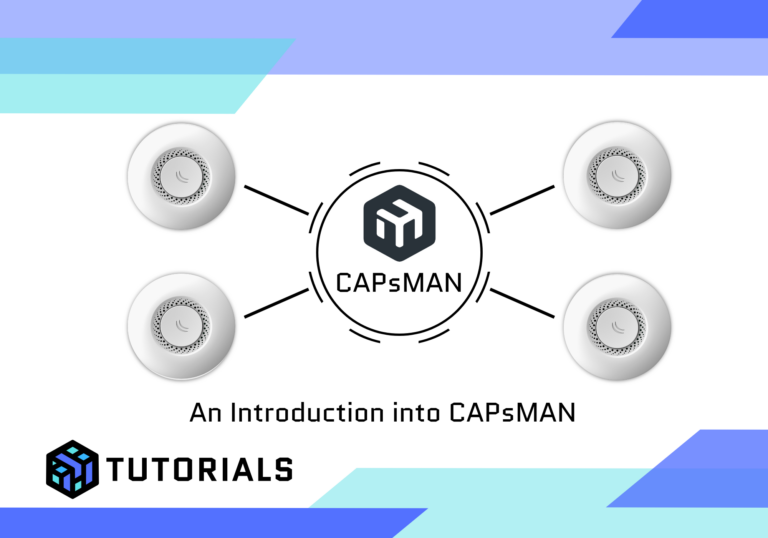Capsman, short for Centralised Access Point Manager, is MikroTik’s solution for managing multiple wireless access points (APs) from a single interface. Designed to streamline network administration, Capsman is especially useful for large networks, where manually configuring individual access points can become a logistical challenge.
Introduced as part of MikroTik’s RouterOS software, CAPsMANenables network administrators to deploy, configure, and monitor wireless networks more efficiently. With Capsman, configurations are pushed from a central controller (the server) to multiple APs (the clients), eliminating the need for repetitive manual setups.
Origins and Evolution
CAPsMAN was first introduced in RouterOS version 6 as a revolutionary approach to wireless network management. The goal was to address the complexities of managing distributed APs in environments like schools, offices, and hotels.
The release of RouterOS version 7 brought significant improvements to CAPsMAN. These updates enhanced its performance, scalability, and security. Notable changes include better integration with the newer hardware, improved support for Wi-Fi 6 (802.11ax), and refined user interface elements to make management tasks more intuitive. RouterOS v7 also introduced more robust VLAN handling, ensuring seamless communication across different network segments.
Use Cases for CAPsMAN
Capsman is ideal for environments that require centralized wireless management, including:
- Large Office Spaces: Where multiple APs are needed to ensure consistent connectivity.
- Hotels and Resorts: To provide guests with uninterrupted Wi-Fi as they move across the property.
- Educational Institutions: To simplify network management across campus buildings.
- Retail Stores: To maintain a unified network for point-of-sale systems and guest Wi-Fi.
- Warehouses: To manage wireless connectivity for inventory systems and devices.
Recommended Hardware
MikroTik offers a range of devices suitable for deployments, depending on the size and complexity of your network. Some popular options include:
- Capsman Server:
- CCR2004 or CCR1009: Ideal for handling large networks with high traffic demands.
- RB4011: A cost-effective option for medium-sized networks.
- hAP ac² or hAP ax³: Excellent for small to medium deployments.
- Capsman Clients (APs):
Tips and Tricks for Optimising CAPsMAN
- Use VLANs: Segment your network traffic for better security and performance. Capsman in RouterOS v7 has enhanced VLAN support, making this easier to implement.
- Leverage Datapath Configurations: Centralise data traffic on the server to improve monitoring and control.
- Optimise AP Placement: Conduct a site survey to position APs for maximum coverage and minimal interference.
- Regular Updates: Keep your RouterOS firmware up-to-date to benefit from the latest features and security patches.
- Monitor Performance: Use MikroTik’s monitoring tools to track the performance of your wireless network and make adjustments as needed.
Conclusion
Capsman is a game-changing tool for managing wireless networks with MikroTik devices. Its evolution from RouterOS v6 to v7 highlights MikroTik’s commitment to improving network efficiency and user experience. Whether you’re managing a single office or a sprawling campus, Capsman offers the centralised control and scalability needed for modern wireless deployments. Find out more at MikroTik.com