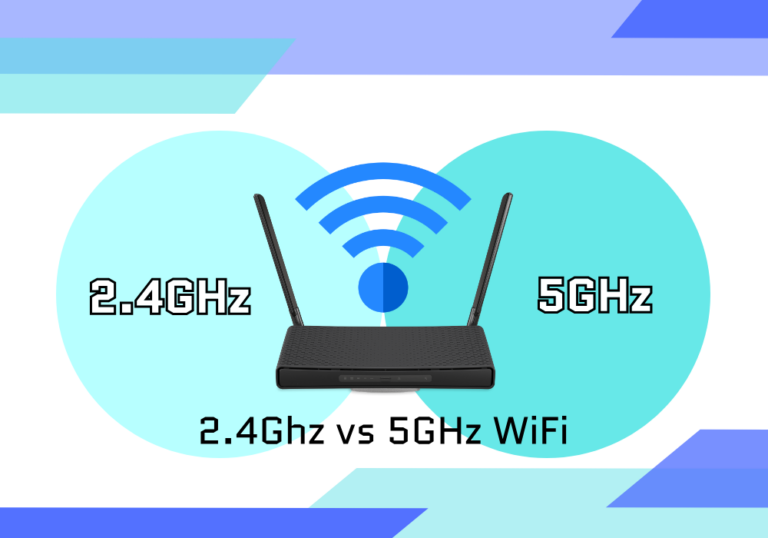Understanding the 2.4GHz and 5GHz WiFi Spectrums
There are two primary frequency bands: 2.4GHz vs 5GHz WiFi. Each band has unique attributes, including available channels, channel widths, and supported WiFi standards. These factors affect range, speed, and interference, making the right choice essential for optimal network performance.
2.4GHz WiFi Spectrum
Overview
The 2.4GHz band is the original WiFi frequency and remains widely used. Its lower frequency allows for better range and penetration through walls and obstacles, making it ideal for larger areas or environments with barriers. However, it is susceptible to interference due to its widespread use by other devices like cordless phones, baby monitors, and microwaves.
WiFi Standards in 2.4GHz
- 802.11b: Introduced in 1999, supports up to 11 Mbps.
- 802.11g: Introduced in 2003, supports up to 54 Mbps.
- 802.11n: Introduced in 2009, supports up to 450 Mbps with 40 MHz channel width and multiple antennas (MIMO).
Channel Width in 2.4GHz
The 2.4GHz band uses a default channel width of 20 MHz, although some devices support 40 MHz for faster speeds. However, using 40 MHz can cause severe interference because of the limited number of non-overlapping channels.
Channels in 2.4GHz
The spectrum spans from 2400 MHz to 2483.5 MHz with 14 channels. Only channels 1, 6, and 11 are non-overlapping, making them the preferred choices.
| Channel Number | Frequency Center (MHz) | Usability |
|---|---|---|
| 1 | 2412 | ✅ Preferred (Non-Overlapping) |
| 2 | 2417 | Overlapping |
| 3 | 2422 | Overlapping |
| 4 | 2427 | Overlapping |
| 5 | 2432 | Overlapping |
| 6 | 2437 | ✅ Preferred (Non-Overlapping) |
| 7 | 2442 | Overlapping |
| 8 | 2447 | Overlapping |
| 9 | 2452 | Overlapping |
| 10 | 2457 | Overlapping |
| 11 | 2462 | ✅ Preferred (Non-Overlapping) |
| 12 | 2467 | Region-specific |
| 13 | 2472 | Region-specific |
| 14 | 2484 | Japan only |
5GHz WiFi Spectrum
Overview
The 5GHz band provides significantly faster speeds and a larger number of channels, making it less susceptible to interference. However, its higher frequency results in shorter range and limited penetration through walls, making it ideal for open spaces or smaller areas.
WiFi Standards in 5GHz
- 802.11a: Introduced in 1999, supports up to 54 Mbps.
- 802.11n: Introduced in 2009, supports up to 600 Mbps with 40 MHz channel width and MIMO.
- 802.11ac: Introduced in 2013, supports up to 6.9 Gbps with wider channels (80 MHz and 160 MHz) and multi-user MIMO (MU-MIMO).
- 802.11ax (Wi-Fi 6): Introduced in 2019, supports up to 9.6 Gbps with better efficiency, OFDMA, and compatibility with 160 MHz channels.
For more information on MIMO and MU-MIMO click here.
Channel Width in 5GHz
The 5GHz band supports multiple channel widths:
- 20 MHz: Default, offers better stability in dense environments.
- 40 MHz: Doubles throughput by bonding two adjacent channels, ideal for medium-density areas.
- 80 MHz: Widely used in 802.11ac and Wi-Fi 6 for high speeds, suitable for open spaces.
- 160 MHz: Doubles 80 MHz bandwidth, enabling maximum speed but is prone to interference, often used in specialized applications.
Channels in 5GHz
The spectrum is divided into regulatory bands:
- UNII-1 (Low Band): Channels 36–48, non-DFS, commonly used for home networks.
- UNII-2 (Middle Band): Channels 52–64, DFS channels requiring radar detection.
- UNII-2 Extended: Channels 100–140, DFS channels with stricter regulations.
- UNII-3 (High Band): Channels 149–165, non-DFS, suitable for outdoor and high-power use.
| Channel Number | Frequency Center (MHz) | Usability |
|---|---|---|
| 36 | 5180 | ✅ Preferred (UNII-1) |
| 40 | 5200 | ✅ Preferred (UNII-1) |
| 44 | 5220 | ✅ Preferred (UNII-1) |
| 48 | 5240 | ✅ Preferred (UNII-1) |
| 52 | 5260 | DFS Required |
| 56 | 5280 | DFS Required |
| 60 | 5300 | DFS Required |
| 64 | 5320 | DFS Required |
| 100 | 5500 | DFS Required |
| 104 | 5520 | DFS Required |
| 108 | 5540 | DFS Required |
| 112 | 5560 | DFS Required |
| 116 | 5580 | DFS Required |
| 120 | 5600 | DFS Required |
| 124 | 5620 | DFS Required |
| 128 | 5640 | DFS Required |
| 132 | 5660 | DFS Required |
| 136 | 5680 | DFS Required |
| 140 | 5700 | DFS Required |
| 149 | 5745 | ✅ Preferred (UNII-3) |
| 153 | 5765 | ✅ Preferred (UNII-3) |
| 157 | 5785 | ✅ Preferred (UNII-3) |
| 161 | 5805 | ✅ Preferred (UNII-3) |
| 165 | 5825 | ✅ Preferred (UNII-3) |
When to Use 5GHz
- Use 20 MHz for stability in dense environments.
- Opt for 80 MHz in 802.11ac or Wi-Fi 6 for faster speeds.
- Use non-DFS channels in UNII-1 (36–48) or UNII-3 (149–165) for reliable performance.
Choosing Between 2.4GHz and 5GHz
- 2.4GHz: Best for larger areas, devices far from the router, or when there are obstacles. Use channels 1, 6, or 11 to reduce interference.
- 5GHz: Ideal for high-speed tasks like streaming or gaming in smaller, open spaces. Stick to non-DFS channels for uninterrupted connections.
By selecting appropriate bands, WiFi standards, and channel widths, you can ensure your network operates at its best while minimizing interference and maximizing speed.